Open Fortress is a source mod, meaning it cannot be installed in traditional ways. The OPF team uses SVN as a tool to deliver the files you need to a folder you need. They have a guide on their website here (https://openfortress.fun/install-guide/), but look before for some Q&A not featured on that website.
Make sure you have Team Fortress 2 and Source SDK Base 2013 Multiplayer installed. Both of free, the second of which can be found in your Tools list on Steam.
This may be an indicator that their SVN server is down, as it has been hit with DDosing or otherwise general lag
This goes in your steamapps/sourcemods folder. However, this must be on the same drive located where your steam.exe is installed to.
If you're like me and have your Steam on your C:/ drive but your games installed on your D:/ or whatever, you can run this command in an admin privileged CMD window to link the two folders together.
mklink /d "C:\where_is_your_steam_installed\\steamapps\sourcemods" "D:\where_are_your_games_installed\steamapps\sourcemods"
 {.left}
{.left} {.left}
{.left}
Make sure you read the above, the game must be on the same drive as your steam.exe. If not, use that command to symlink your installations together. In rare cases, the game may still not appear even when having it installed right.
Note: If your steam installation is considerably old, you can try doing a full resinstall. You simply need to delete every folder except your steamapps folder, and your steam.exe. Run that exe, and your steam will be completely reinstalled.
Make sure you read the above, the game must be on the same drive as your steam.exe. If not, use that command to symlink your installations together. In rare cases, the game may still not appear even when having it installed right.ln -s /install_location/steamapps/sourcemods/ /other_location/Steam/steamapps/sourcemods
Add this to your launch optionsLaunch options: -steam -steam (yes twice)