The SCG Minecraft server uses the Gringotts currency plugin to manage its currency.
The reference page is here: https://dev.bukkit.org/projects/gringotts
This system uses emeralds as a physical currency, 1 emerald = 1 dollar basically. You're allowed to keep and trade emeralds as a physical item, and you're also able to transport them to a vault using commands. Your vault is a physical object in the game, so make sure you keep it safe!
The following are the commands for Gringotts.
| Command | Description | Aliases |
|---|---|---|
/money | Display your account's current balance. | /m, /balance |
/money pay <amount> <player> | Pay an amount to a player. The transaction will only succeed if your account has at least the given amount plus any taxes that apply, and the receiving account has enough capacity for the amount. | none |
/money withdraw <amount> | Withdraw an amount from chest storage into inventory. | none |
##Setting up your vault!
To get started with buying and selling, your first step should be setting up a Vault. A Vault requires only 2 things: a chest and a sign. First, find somewhere safe to place down the chest, such as inside a wall or a chamber that other players won't have access to it. Once you do, all you do then is place the sign on top of the chest, and enter in text to give it Vault status. On the sign, you enter in:
[vault]
-this line remains blank-
-this line remains blank-
-this line remains blank-
And then viola~!
##Setting up shop
In order to help buy and sell excess items around the server, we also provide a chest shop mod.
In order to create a chest shop, set down a chest and put a sign next to it. On the sign, enter in the following...
<Keep the first line blank> Number of items per transaction (10) Buy cost:Sell cost (B10:S:5) The in-game name of the item (Dirt)

Obviously, you need to make sure your chest has enough product for it to be sold. All sales done will put emeralds in your inventory!
Do we have a designated marketplace yet?